In this tutorial we are going to look at some of the most common functions and operators used to manipulate strings in PHP.
After we create a string we can manipulate it. A string can be used directly in a function or it can be stored in a variable.
Below, the PHP script assigns the string "Hello World" to a string variable :
 The output of the code above will be: Hello World
The output of the code above will be: Hello World The output of the code above will be: Hello World 1234
The output of the code above will be: Hello World 1234If we look at the code above you see that we used the concatenation operator two times. This is because we had to insert a third string.
Between the two string variables we added a string with a single character, an empty space, to separate the two variables.


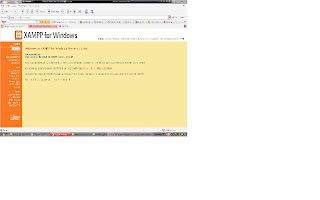 In PHP what ever you write the code it must be put on C:\Program Files\xampp\htdocs\create a folder with name (like folder name: test)\your PHP file (like file name: index.php).
In PHP what ever you write the code it must be put on C:\Program Files\xampp\htdocs\create a folder with name (like folder name: test)\your PHP file (like file name: index.php). Code output will be: Hello World
Code output will be: Hello World
